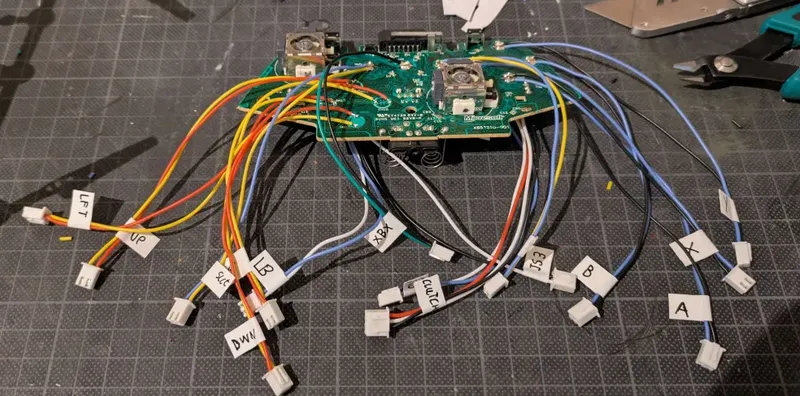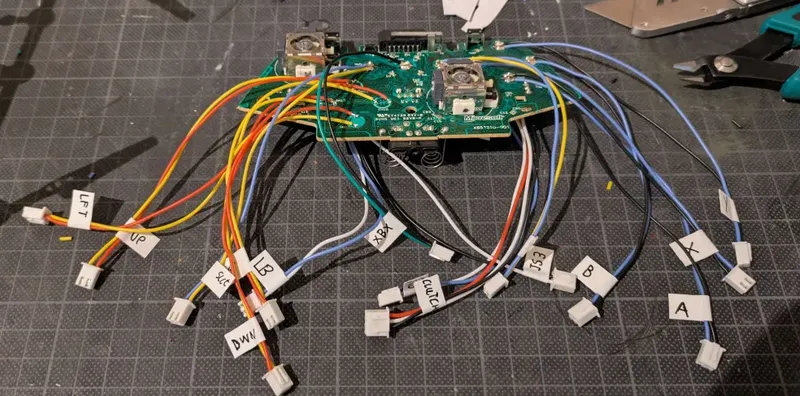##What is this project?
This project was started after I had freshly built myself a FFBeast wheelbase.
And whilst it was amazing and worked great, I didn't have any way of shifting in games.
So I set out to create the best steering wheel for my needs and requirements.
- Cheap
- Wireless
- Durable
- Good looking
- Compatibility with my games
After some thinking and joking around the concept of using an Xbox controller came up.
Some considering later it seemed like a genuinely great idea.
It's a tested technology, all games it's input and they are used as button boxes all the time!
So I set out to find something to build my project upon, this is where I found this project by the bremme over on Thingiverse which looked great.
I have made quite a few modifications to make this all work, such as the analog hand clutch, modified front , Xbox 360 controller PCB mounts and housing as well as adding some creature comforts and strength improvements.
I hope you enjoy this project as much as I do, BOM and Instructions can be found below!
Keep in mind that thanks to the Xbox controller PCB the wheel sticks out about 46mm+/- so a Wheel Hub Spacer may be required.
Many FFBeast wheel setups already use one longer than 50mm so that should be fine.
###BOM
Nuts:
- 12x M3
- 6x M4
Bolts:
- 2x M2x5mm - (Clamp clutch potentiometer)
- 6x M3x5mm - (Top Cover + bottom plates)
- 6x M3x10mm - (Top Cover into box)
- 6x M3x12mm - (Base + Shifter paddles)
- 6x M3x30mm - (Handles)
- 6x M4x8mm - (Shifter and Clutch housings)
- 6x M5x45mm countersunk - (To mount wheel to base)
Specialty parts:
- 12x Push Buttons 12mm - AliExpress
- 4x Magnets 15x3mm - AliExpress
- 1x Steel Rod OD 8, ID 5, L26mm - AliExpress (Can probably be aluminium, steel can be tough to cut)
- 2x KW11-3Z-A Micro Switches - AliExpress
- 3x RollerSkate Axles 6x31mm - AliExpress
- Roll of alcantara/suede - AliExpress
Optional Parts
- Carbon Fiber Vinyl Wrap - AliExpress (This works but I would get something nicer)
- 4x 5mm 2v LEDs, these can be used to display the controllers status LEDs on the front of the wheel (I haven't done this yet but the holes are there)
- JST Tool Set (For easier wiring/maintenance later on)
Required tools
- Safety Glasses
- Flush Cutters
- 1.3mm Hex (or 1.27, depending on your M2 bolts)
- 2mm Hex
- 2.5mm Hex
- 5mm Hex
- Knife
- 8mm Drill bit (if metal rods don't go in, holes are 8.1mm but may be too tight for some)
- Soldering iron
- Solder (Lead-free if possible)
- 15mm Spanner (If using the printed nuts)
Optional tools:
- Heat gun
- Deburring tool (helps a lot with trimming the vinyl and smoothing over edges on prints)
- Solder sucker
- Solder wick
###Preparing the Xbox Controller:
Let's start by preparing the Xbox Controller for use in this project!
Warning, some of these steps are irreversible and may damage the controller so proceed at your own risk!
Step 1:
Take the controller apart (Youtube Tutorial), you can toss everything except for the main PCB and battery box.
Step 2:
Trim down the joystick stems flush to the cages using flush cutters.
As seen here:

Step 3:
Remove the triggers and the white linkage mechanisms.
The easiest way is to just carefully cut the pieces for easier removal.
Careful with the springs.
Step 4:
Uncover the pads to expose the copper and add some solder to them.
You can do this with some fine sandpaper or by scraping at it with a small knife.
CAUTION: Do not breathe in the dust and don't scrape to much as it is easy to go beyond the copper layer!
After scraping, applying some flux and adding some solder it should look something like this:

Additional side note: the Dpad s are only little dots so no need to scrape the whole conductive pad.
As seen here:

Step 5: (optional)
If you intend to use the analog hand clutch you will have to de-solder one of the Potentiometers from the PCB and extend it using wires.
In my experience this did not add any interference or issues with readings.
Before removing take note of which wire will need to go to which lead on the potentiometer.
And that's the PCB prepared for wiring up to the buttons on the wheel!
I would recommend using unique wiring colors for each type of button as well as labeling your connections to make your life easier.